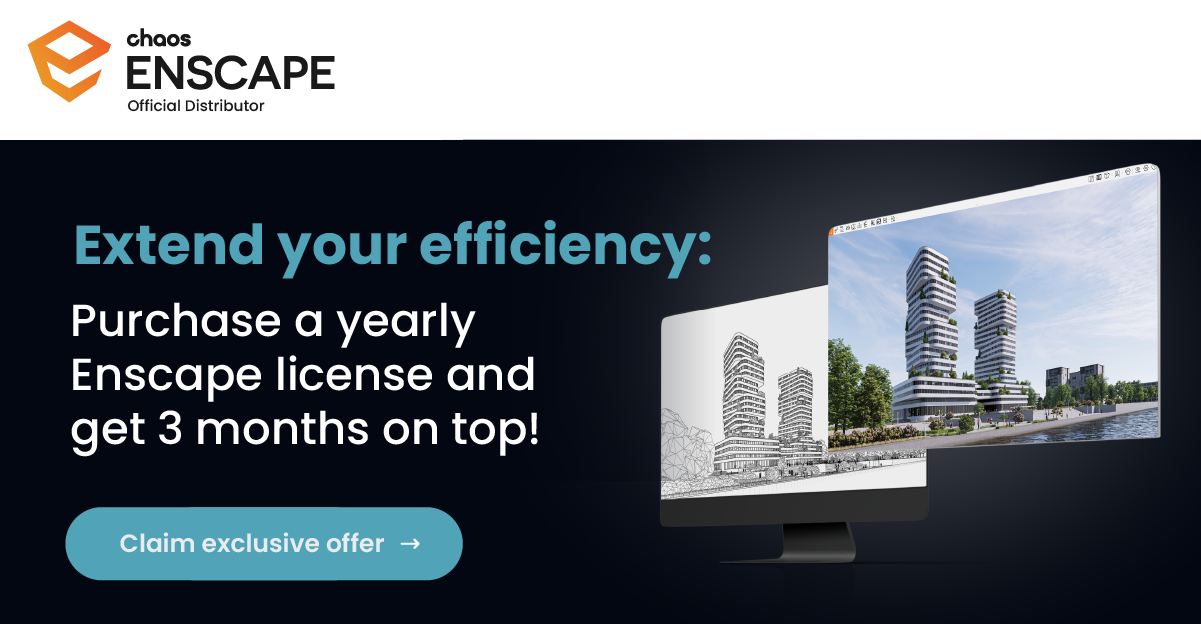Visualize as You Design
Enscape integrates with your modeling program to provide a seamless visualization and design workflow. It's the simplest and quickest way to turn your models into immersive 3D experiences, as it eliminates production hassles, shortens the feedback loop, and gives you more time to design.
Work Intuitively
Easy rendering without any prior specialized knowledge to use. Simply click "start" to view and experience your creations in a way you've never seen or experienced before.
Enhance connected Workflows
Design, document, and visualize with a single model. Enscape allows you to observe changes to your design model right away.
Faster decision making
Possible to iterate effectively and easily share the outcomes with teams, partners, clients as real time interactions with your model allows better evaluation and design decisions.
Assets are a fundamental part of the design process, giving context and life to a project. This release introduces the Adjustable Asset series, a selection of assets with modifiable functions, offering more flexibility when working with assets. You also get the following:
Multi-asset editing, Alpha channel export update, Improved rendering capabilities, More unique assets, Plus more!
Experience the speed and ease of real-time visualization with these updates.
.jpg)
Assets with Variants

Choose from multiple versions of the same asset. Filter by the tag ‘adjustable’ to find all the assets with this functionality. You can mark the variants as favorites and use them for multi-asset placement.
Convey the right story with the most suitable asset variant
Have more choices when it comes to selecting an asset for your scene
Assets with Color or Material Customization

Also findable by using the ‘adjustable’ tag, this function lets you change the color or material of an asset via a customization panel. You can adjust parameters to accentuate or blend assets in scenes.
Curate the right aesthetic for your project presentation
Save time from looking for assets elsewhere online
Multi-Asset Editing

Quickly modify a group of assets at once. You can select, de-select, replace, or delete them. This feature is available to all assets in the Enscape Asset Library.
Avoid repetitive editing work
Streamline your workflow by editing multiple assets simultaneously
Unique People Assets

We added to the recently launched collection of unique assets, bringing the total to over 90. What makes these assets special is they are exclusive to Enscape; you won’t find them anywhere else.
Liven up presentations by filling scenes with a variety of people assets
Showcase the function and emotion of a space with the right entourage
Alpha Channel Export Update
An update to an existing feature, you can now enjoy improved compositing of semi-transparent materials with a different background in the Alpha Channel export.
Virtual Reality
Explore your ideas in augmented reality's fascinating realism. Connect a virtual reality headset, such as the Oculus Rift S or HTC Vive, and get ready to walk or ride around your project. You will not believe the incredible sensation it will give you.
Various export options
Project teams, partners, and other stakeholders can quickly explore the 3D rendered design thanks to Enscape's various sharing and collaboration options. What's more, they won't need any special tools or supercomputers.
- 360ьз╕ Panorama
- Batch Export
- Video Exports
- Standalones
Get your Enscape education license
Enscape’s education policy is designed for students, educators, and educational institutions to enjoy the benefits of using industry-standard 3D visualization software. To get your educational license, select the plan that suits you best.
We offer full version licenses for:




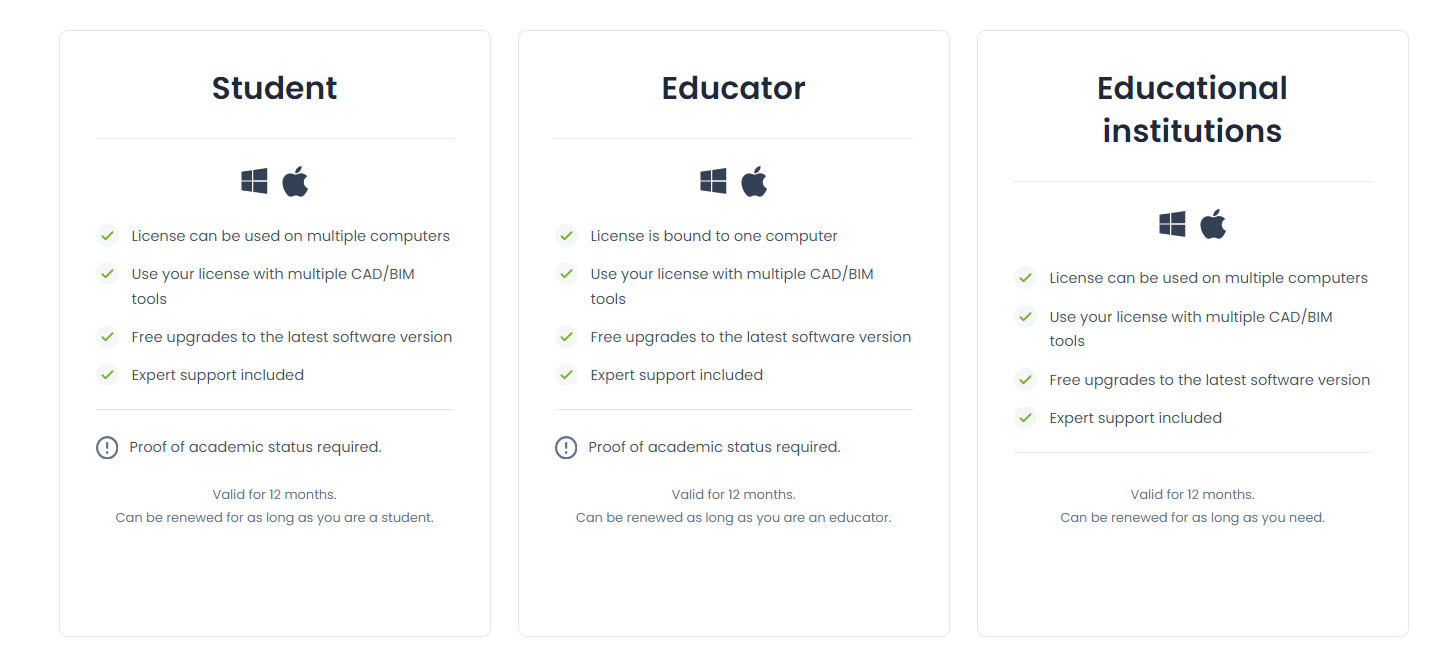
Enscape for Your Design Process
Iterate and convey concept studies quickly to find the design strategy that responds best to the project's unique challenges.
Express the interpretations with specificity as the design decisions are made.Create visually appealing and engaging diagrams and renderings without being constrained by a small number of options.
Real-time rendering is a valuable tool in user groups and stakeholder meetings because it allows feedback to be easily gathered and studied by the design team in order to find the most meaningful solutions for their clients.
Enscape is always directly linked with the documentation models. When coordination issues arise, they can be seen and verified immediately, allowing solutions to be coordinated before they have an impact on the schedule or budget
Virtual reality can be utilized to effectively visualize materials and FF&E layouts prior to installation. Designers and clients can work through the project in an intuitive and immersive manner to confidently finalize the details.
Enscape brings BIM modeling and visualization together for the first time. Unlike other renderers, you do not have to stop designing in order to produce high-quality visuals.
Build a Better Tomorrow
Enscape provides design visualization to all stakeholders involved in the design and delivery of the built environment. It invites others to participate in the vision of a better tomorrow and brings them together to build it.