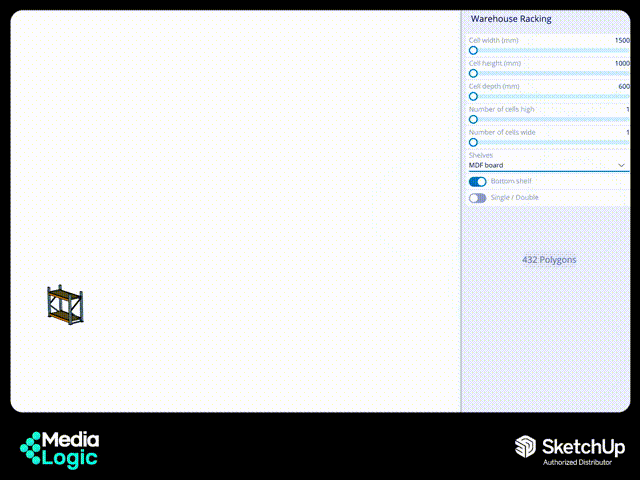
Do you dream of building models that are robust and flexible enough to react to design changes? We do! There’s no doubt that a successful model is one that can easily accommodate iterations and allow for rapid change. In SketchUp 2021, SketchUp is introducing parametric objects that do just this; they’re called Live Components.
Programmed with modeling logic that controls their geometry, Live Components are configurable objects that re-draw themselves in real-time. What does this actually mean? Using Live Components with the 2021 SketchUp update allows for greater project scalability and benefits a wide range of use cases including architectural configuration, interior design, as-built modeling, space planning, and rapid iterations of concept or aesthetic.
Live Components can be found in 3D Warehouse and are now available for you to download and configure right in SketchUp with SketchUp’s latest version. For detailed steps on finding Live Components in 3D Warehouse from inside the SketchUp application, click here.
Once you’ve selected a Live Component, you can insert it directly into your model where you can control the component’s parameters in the ‘Configure Live Component’ dialog. As you adjust parameters, the Live Component will redraw itself to fit your needs. Check out our Skill Builder showing you all the steps you need to bring Live Components into your workflow.
Let SketchUp’s new Live Components do some heavy lifting for you: customize dimensions and sizes for repeated object use; quickly add rich context and make adjustments in real-time to produce more detailed designs in less time, or rapidly iterate large sets of components all at once as project requirements change.
Behind the scenes, Live Components are driven by a new computational design platform called Materia. Going forward, Materia and Live Components will unlock whole new ways of working in SketchUp and across Trimble products. This launch is only the beginning for Live Components. We are still actively working on improving their performance and usability, as well as developing more objects for you to use in modeling.
A new way to launch work-in-progress features with the latest SketchUp version
SketchUp is launching Live Components early as part of a new program called SketchUp Labs, so that your feedback can be incorporated into the product development process. We encourage you to join us in the forums for discussions on the future direction of Live Components, or provide feedback if you encounter issues.
Here’s to a solid start for 2021 with new SketchUp updates
Download the latest version to see everything that’s new in your favorite apps.
Are you a visual person? Join us on Wednesday, November 19th, 2020 for a live demo of the new tools and SketchUp’s latest version features in a special 2021 Release webinar! (English only)
Keep creating and building the world you want to live in. Looking forward into 2021, SketchUp updates and all: May you model informed, design delightfully and build better buildings.