Chaos®
One license.
Infinite possibilities


V-Ray Solo
- Fixed license on one computer
- Includes all V-Ray integrations
- Includes support
- Chaos Cosmos content library
V-Ray Premium
- Floating license on any computer
- Includes all V-Ray integrations
- Includes support
- Chaos Cosmos content library
- 20 Chaos Cloud rendering credits
- Chaos Phoenix
- Chaos Player
- Chaos Scans
- Chaos Vantage
V-Ray Enterprise
For 5 seats or more
- Floating license on any computer
- Includes all V-Ray integrations
- Includes support
- Chaos Cosmos content library
- 20 Chaos Cloud rendering credits
- Chaos Phoenix
- Chaos Player
- Chaos Scans
- Chaos Vantage

V-Ray for Education collection (Student / Instructor) Annual subscription
Approval only on valid student/instructor id proof submission
In order to complete the license request, we will require proof of academic verification.
Students currently enrolled at an accredited academic institution qualify for academic pricing.
Teachers/Instructors currently employed by an accredited academic institution qualify for academic pricing.
Academic proof requirements:
-School/University Student/Instructor Email Address
-School/University Student/Instructor ID (Front & Back- Scan Copy)
-Student Enrollment Certificate with current academic year/ Instructor Employment current status Certificate
Important Notice: Invalid academic proofs will not be eligible for V-Ray Education licenses

Launch a rocket. Sink a ship. Melt chocolate. Or pour the perfect pint. Phoenix is the all-in-one fluid dynamics simulation tool for artists. Create realistic fluid effects such as fire, smoke, liquids, oceans, mist and more. Fast setup, built-in presets and easy controls are here to help.
Phoenix is available for Autodesk 3ds Max and Maya.



Drag and drop your V-Ray® scene into Chaos Vantage and start exploring. Unlike other real-time solutions, there’s no geometry to optimize, UVs to unwrap, or lighting to bake.
Chaos Vantage is built to handle huge scenes and billions of polygons. It’s the fastest way for you to see your most detailed V-Ray scenes in real-time.
Navigating your scene is easy. Use controls similar to your 3D app, or move around just like playing a game. Walk up stairs and avoid walking through walls with automatic collision detection.


With fully raytraced and real-time rendering, Chaos Vantage uses physically based cameras, lights, materials, and global illumination for the most realistic results.
Perfect for previsualization, you can create, edit, and render animation right from Chaos Vantage. Easily animate between cameras, apply transitions, arrange your sequence in the Animation Editor.
Get a live raytraced view of your scene with a live link from 3ds Max. Changes you make in your 3ds Max scene will instantly appear in Chaos Vantage.

Chaos Cosmos makes it easy to add great looking 3D content to your V-Ray projects. With a library of render-ready models and beautiful HDR skies, you can stage your architectural and interior designs in minutes. Simply add the assets to your scenes straight from the new Chaos Cosmos Browser. Creating impressive and detailed visuals for your projects has never been easier.
Chaos Cosmos brings you an essential collection of everyday entourage you can use on any project. With these carefully constructed and hand-picked 3D models of furniture, trees, cars, people, and more, it's easy to find just the right content you need to bring your scenes to life. Share your idea, tell your story, show your vision with the help of Chaos Cosmos.


Chaos Cosmos assets are smart, which means they automatically show the right amount of detail wherever you view them. In the viewport, they’re lightweight for smooth interactivity. In V-Ray Vision, they’re more detailed and optimized for real-time. And in Chaos Vantage or when rendering with V-Ray, they show in full photoreal detail. No matter where you see Chaos Cosmos smart content, it always looks great.
Chaos Cosmos is designed to work seamlessly with V-Ray and is now included in V-Ray 5 for 3ds Max, SketchUp, Rhino, and Revit. Cosmos assets render consistently across V-Ray, V-Ray GPU, V-Ray Vision, and Chaos Vantage.
Simple, fast cloud rendering. Directly from V-Ray's UI.
A push-button cloud rendering service for artists and designers. No hardware to configure. No virtual machines to set up. Click render and Chaos® Cloud takes care of the rest.

Now, cloud rendering is built right into V-Ray®. And it's as easy as pushing a button.
It handles everything for you automatically — from licensing and uploading your scenes to launching virtual machines — so you get your job done fast.
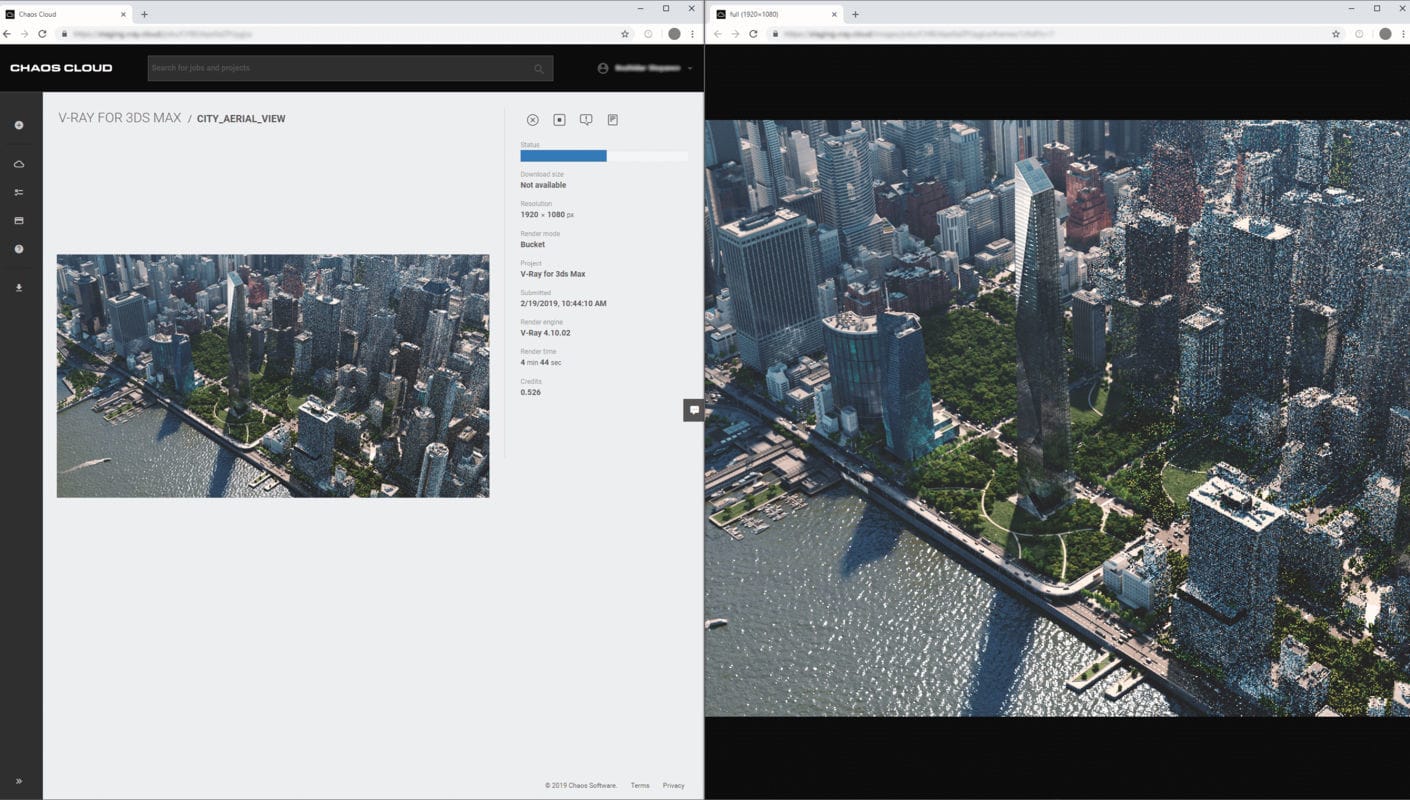
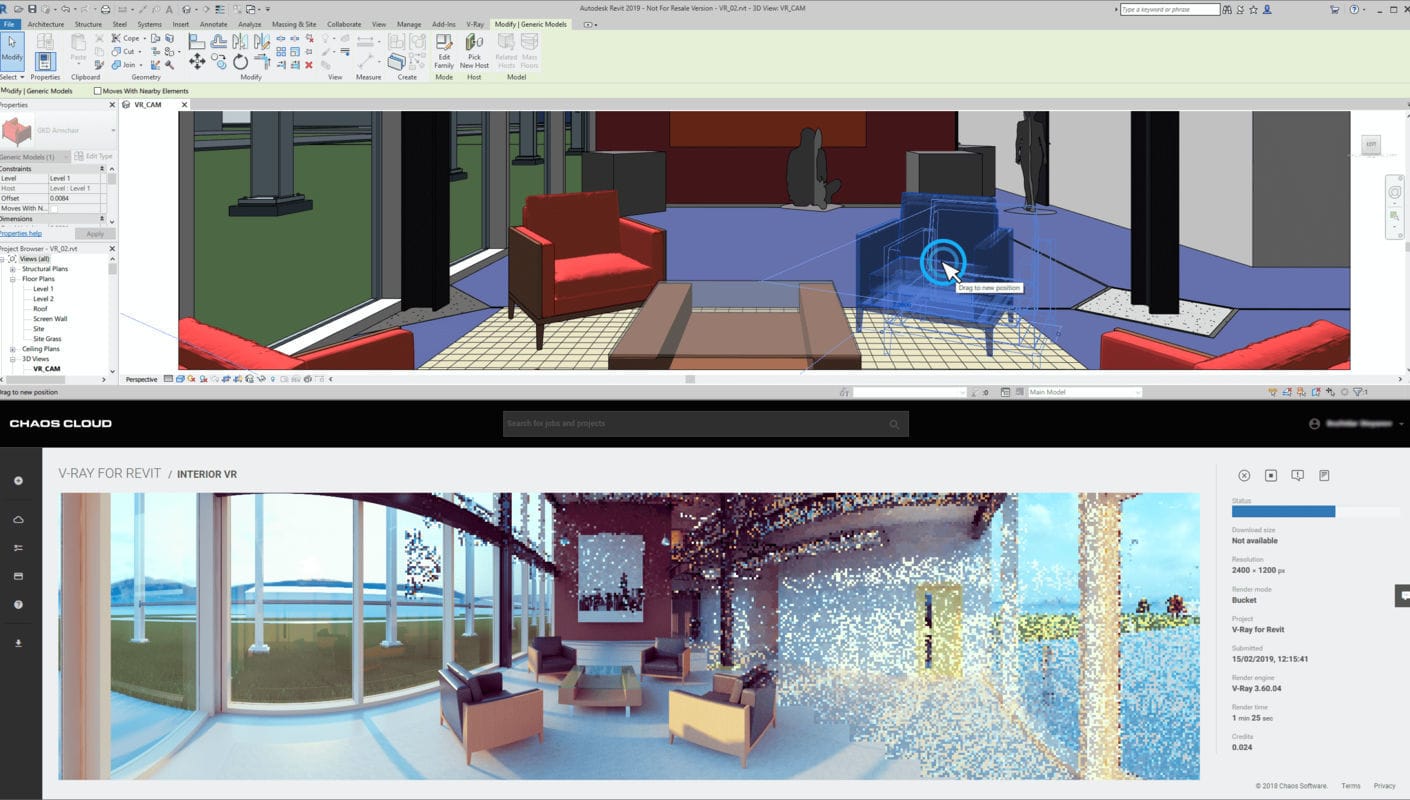
What if you could render an animation in the time it takes to render a single frame? Now you can. With Chaos Cloud, you now have your own personal supercomputer. And it scales with you for any job that comes your way.
Keep creating. Keep designing. Let Chaos Cloud do the rendering so you can keep working. And you can render multiple jobs at the same time. Because you've got more important things to do than wait.




